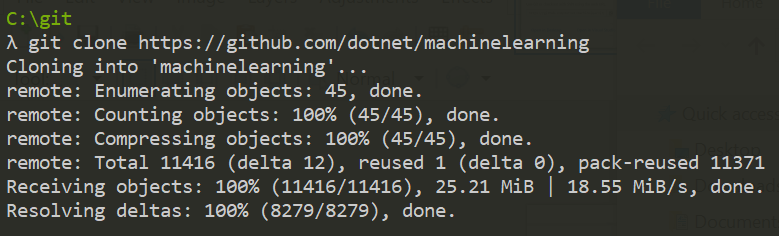GitHub tip: You don't need that .git extension to clone
Enjoy a quick tip on cloning without the .git extension.
If you want to clone a GitHub repository, the most common (and documented) way is to browse to it and click that green Clone or download button. In this case, I am cloning the .NET machine learning project:
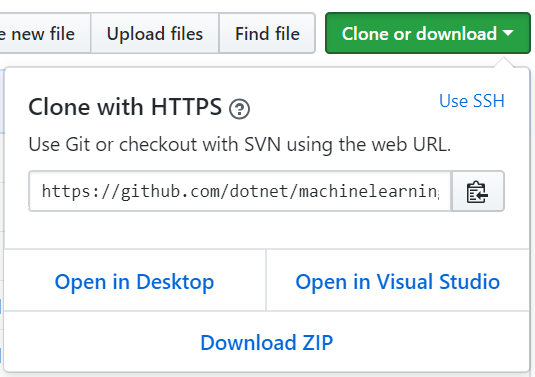
Typically, I would copy the Git repository path and clone it in a command line window, like so:
git clone https://github.com/dotnet/machinelearning.git
As it turns out, this is a waste of clicks. All you have to do is grab the URL from the address bar of your favorite browser and ignore the .git extension altogether.
Try this: